Testing TEFTalk Availability - WebRTC Version
It is possible to check whether or not your computer has the necessary requirements to use TEFtalk.
Testing TEFTalk Availability (WebRTC Version)
- Open your browser (Google Chrome / Edge / Safari)
- Open https://test.webrtc.org/
Click “Allow” on the pop-up below.
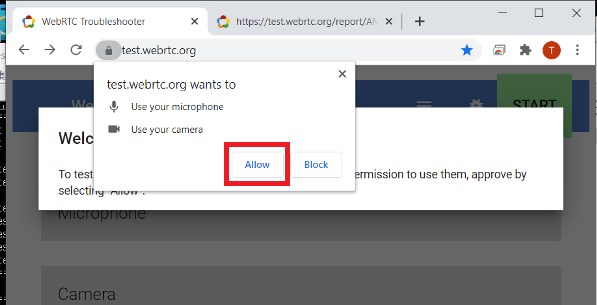
- Click “Start” The test will begin automatically.
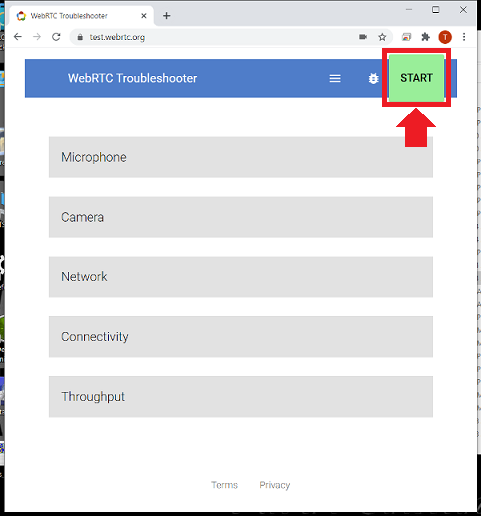
- The results will be shown automatically. If there are no errors, you will see a check mark (✔︎). If your internet speed is slow, you may see an exclamation mark (!) - this should not cause any serious issues. As long as there are no X marks, TEFtalk should work properly.
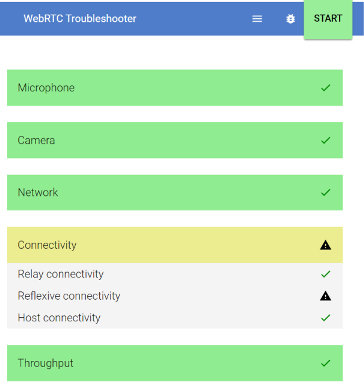
- If there were any errors, you will see a red X mark. In this case, please send your test results to tech support.
●Reflexive connectivity and/or
●IPv6 errors will not cause any issues when using TEFtalk.
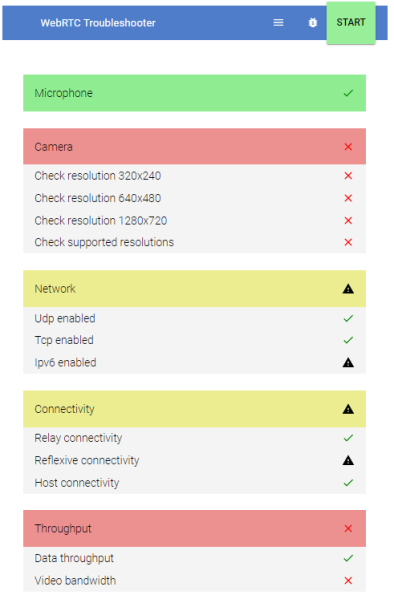
- Click the symbol beside “Start” if you need to create a report.
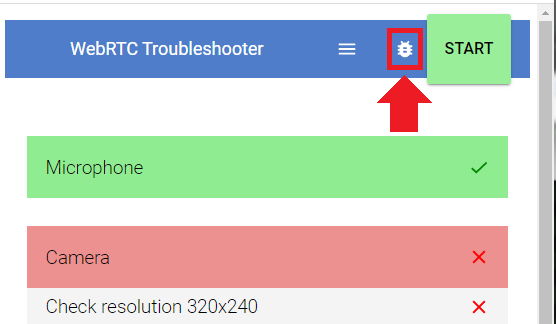
- When the “Create a report” pop-up opens, click “DOWNLOAD REPORT". Do not write anything under “Describe your issue here.” A file beginning with “testrtc-2021-…” will download automatically. Please send that file to technical support.
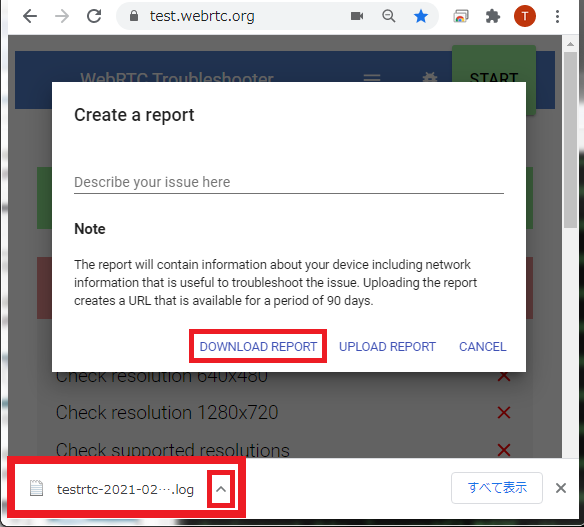
- Close the page.