Getting Booked
When a student books your lesson, you will be notified by email. You'll get two reminder messages of the lesson: one 14 hours before (to give you a chance to cancel if necessary with good notice) and 2 hours before. Here is what the reminder email looks like (note that the student's personal information has been deleted):
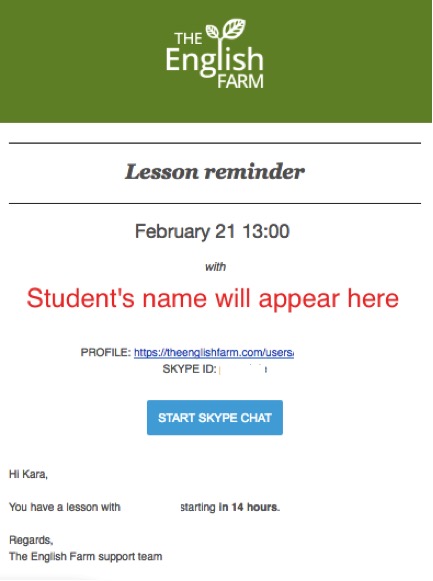
On booking, students are able to write what they want to focus on in the lesson. You’ll see the answers in the email. You can also see this in your future lessons list. This should help you prepare for the lesson when they have some special request.
Find the student
You need to click the student's name in your future lessons list on My Page. You will be brought directly to his/her profile. Read more about students' profiles here. Note that the names have been deleted in this example:
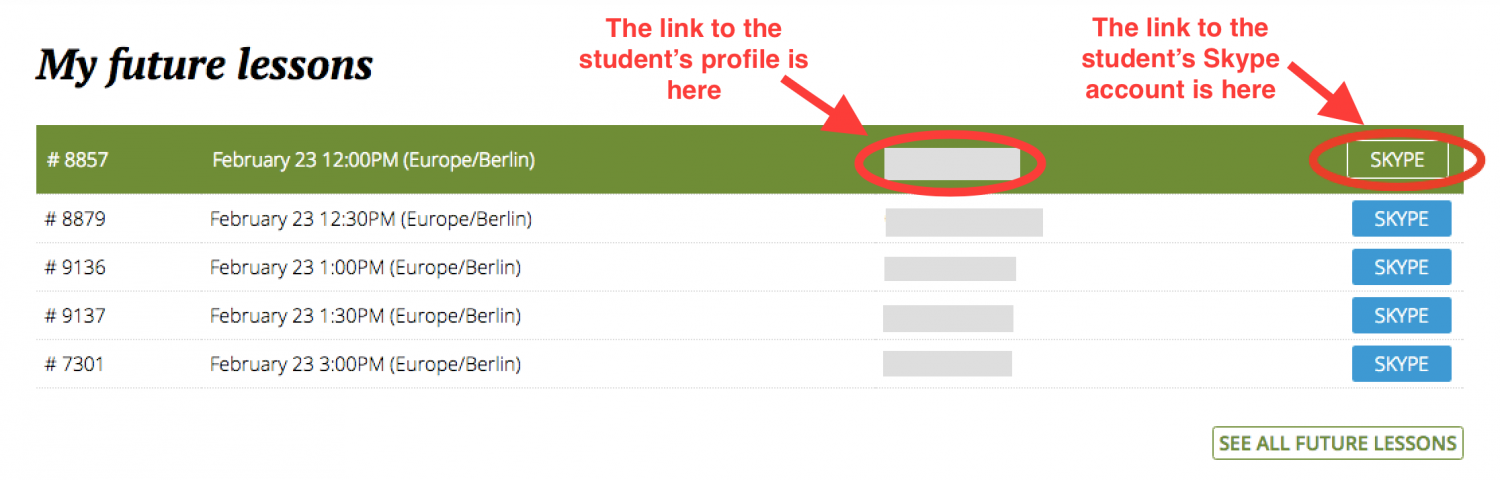
Once you open the student's profile, you will see the student's username up at the top and his/her nickname. They book and are registered under a username (people tend to sign up with weird aliases). However, on their userprofile you will see their nickname. You can address by that name in class and in your lesson records.
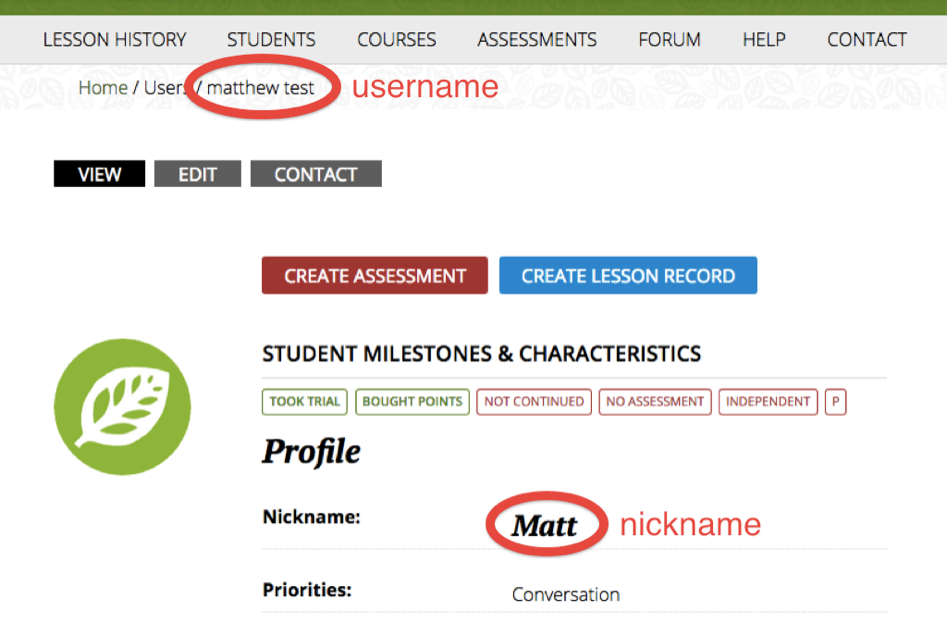
Now that you know who you are teaching, take a look at their profile, their past lessons, figure out what book and lesson they should be studying in your class and find a fancy shirt.
Connecting on Skype
Skype is the main tool we use, and you need to be pretty good with using it to the fullest. We have a page of tips and tricks for that. Jump to Skype help. For now, you at least need to know how to connect with the student, place a call and use the chat box. You can click the Skype icon on MY PAGE as mentioned above:
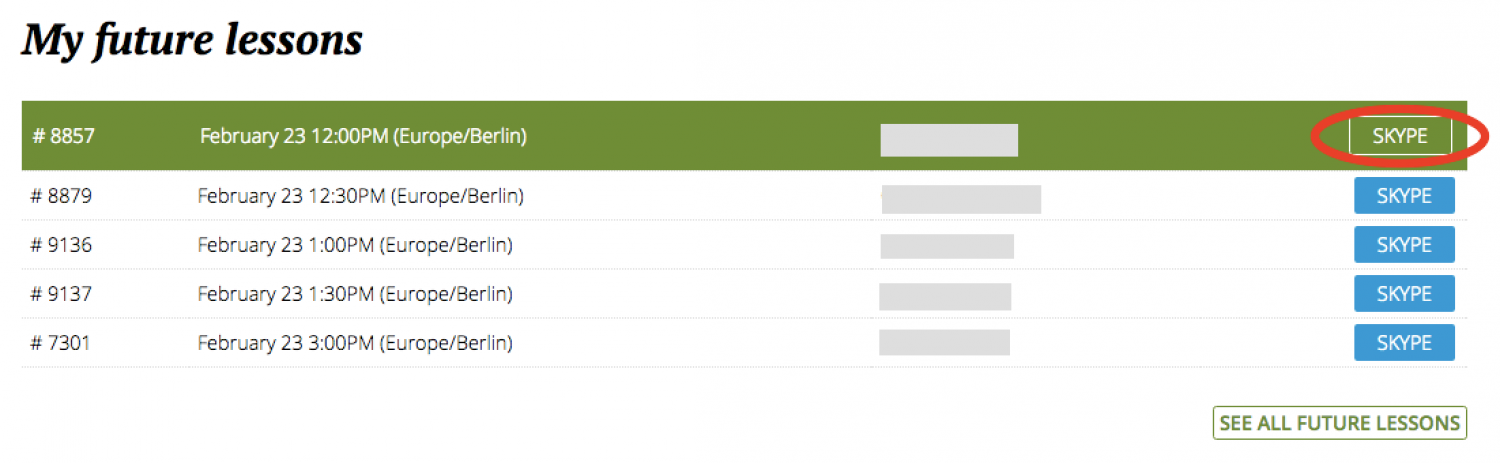
You can also find a link on the student's profile to start a chat with him or her:
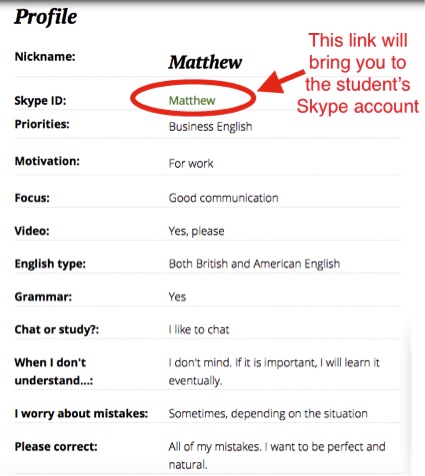
The first time you do this, you might need to tell your browser to use Skype for these kinds of links.
Send a contact request to him or her, and a friendly hello. With new students, the sooner you do this after they make a booking, the better. It's good if you can have a brief text chat with them and get them jazzed up a bit — break the ice and so on.
If you have any issues with connecting to your student (the link might not work if they entered the wrong Skype ID), then let Matthew or Jeremy know. We'll get you in touch with them. You can also use the contact link on the student's page and drop them an email and sort it out if you have plenty of time before the lesson.
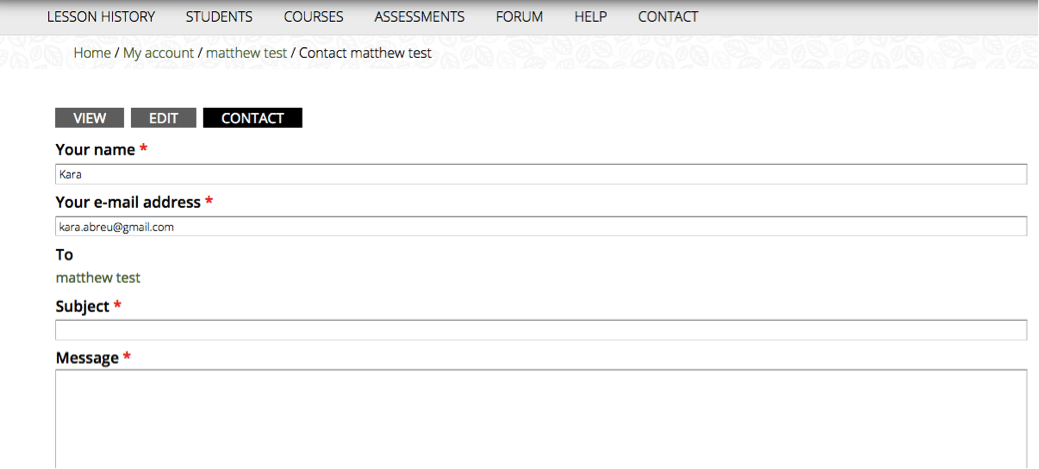
Basic Lesson Flow
A standard lesson is 25 minutes. Please follow these guidelines when teaching a lesson:
A few minutes before the lesson:
- Check your sound and video.
- Check the student's most recent class and profile.
- Have the textbook and teacher's book ready on the relevant pages. Make sure you know what you are in for and how you'll approach it.
When it is time to start or a minute or two before, send a message to your student to check if they are ready.
NOTE: Do not call your student without sending a message first ("Hi Kenji, How are you? Are you ready to start?"). Wait for a reply. This is because they could be in a meeting or in some other place where they cannot be immediately disturbed. If you don't get an immediate reply, wait a couple of minutes and send another message.
Call them, chat and do the usual warm up. Please always ask what the student wants to do in the first few minutes of the lesson or confirm the request you have been given via the booking email.
Teach the lesson as you normally would. The English Farm textbooks are easy to use and once you have the hang of them, you will be able to teach with minimal lesson preparation. When there are new phrases and words, type them into Skype. You can copy and paste the new words and phrases to the lesson record as you go. Also make notes for your comments as the lesson progresses. Just make sure you are not too distracted or obviously doing something else, or excuse yourself ("Let me just make a note of that").
Students can hear you typing, so they expect to see something pop up in Skype when you are typing. You can write your lesson note in Skype for them and then copy that to the lesson record if you like.
See the page about teaching online for more details on how to do this efficiently.
With a couple of minutes to go, wind up the lesson. Ask about what the student would like to do next time and note it for the next teacher. Complete your lesson record and say your goodbyes.
Lesson Records
Lesson records you have written are available from the "Lesson history" on My Page. You can also see a student's lesson records on their userpage.
More details on writing lesson records follow.