Style: Formatting and usage rules
Please refer to the following for writing lessons and blog posts.
An outline of what's below:
- Style
- Formatting
- Dialogues
- Images and media
- Titles and headlines
- Links
- Tags
- Vocabulary lists and language notes
Style
Vocabulary
Use simple grammatical language; avoid overly-technical terms (you are, however, welcome to use these when teaching). If you are working on a course, make sure you keep the language consistent. If you can use the same term for grammatical language, stick with it so as not to confuse the students. Here is a list of terms used in blogs and lessons:
- Noun
- Verb/verb-ing/simple verb
- Adjective
- Point A, B, etc.
- Full sentence
- S-V-O/subject/object
Punctuation
-
Don't use colons at the end of headings.
- Don't use periods for acronyms (except GBC).
- Use "okay" instead of "OK", and "6am" (number, no space, lowercase) for time when writing lessons.
- Don't use spaces around em dashes (—) or slashes (/).
- Use a slash between two words when it's an either/or situation: "him/her".
- Use a hyphen to join two words but keep their meanings separate: "work-life balance".
- Indicate choices with parentheses and a slash: "I like (eating/to eat)."
- Indicate substitutions with square brackets: "I told [person] about [topic]."
Parts of language
Use colors to signify parts of language in publicly viewable content such as blog posts and lessons. There is no need to use color options in lesson records or homework feedback.
Note: Always highlight only the part of speech, never the punctuation around the word. For example: adjective; not adjective.
Style color examples:
- I recommend verb-ing/noun.
- They were shucking oysters on the beach
To reach the color options when you edit or create content, click "Styles" and scroll to the bottom of the menu. To remove a color, select the highlighted word/words and click on the style again. The highlight color will disappear.
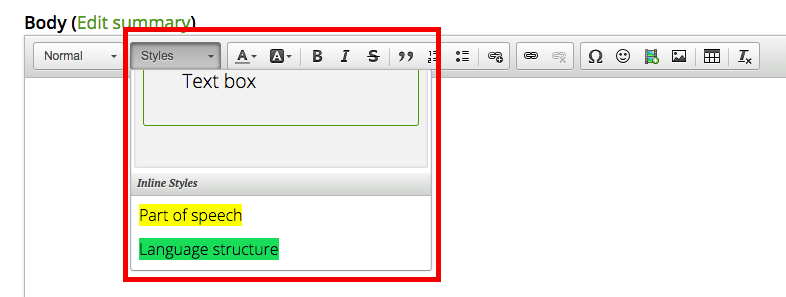
Part of speech—verb, noun, adjective, etc.
If you are writing a part of speech in a sentence, just highlight the part of speech as it is done in this blog post about drinking.
- I'm going to drink some beer. (Here, the word "drink" is used as a verb.)
- I'm going drinking. (Here, the word "drink" is used as a gerund.)
- I'm going to have a drink. (Here, the word "drink" is used as a countable noun.)
Note:
- For gerunds (verb-ing), just highlight the "ing".
- For countable nouns, highlight the article with the noun.
Language structure—to show how to use a grammar pattern or phrase.
- If I had a million dollars, I'd buy you a house;
- And if I had a million dollars, I'd buy you furniture for your house.
New language—any words or phrases that are introduced.
When writing blogs, it's a good idea to highlight words slightly outside the students' vocabulary range, like staycation or hive mind.
Obfuscation or pandiculation would be way outside necessary language.
Question—for any G.B.C. sample answers.
Ensure that the question is on its own line.
What are the pros and cons of advertising?
I think "advertising" is too general to describe the pros and cons, so I will talk about online advertising as an example. Firstly, the advantage of online advertising is that it allows advertisers to select target audiences to reach out to, instead of communicating to a mass audience...
Spaces around highlights
When styling text, be careful not to include the spaces before and after a word:
Correct:
- Use an adjective to describe a noun.
Incorrect:
- Use an adjective to describe a noun.
The following section will tell you how to fix styling of spaces.
Remove color
To remove a color from a word/phrase, select it and click on the style again under "Styles". The color will disappear. You can also use the Tx button here to remove all formatting, including color, from highlighted text.
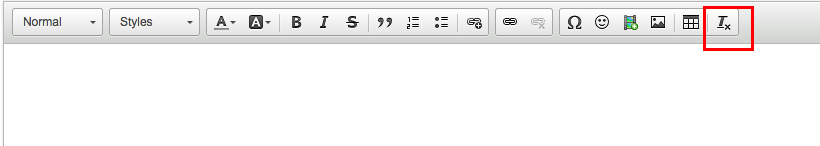
Formatting
Use the buttons on the toolbar.
Formatting is important for maintaining the hierarchy of information and keeping things semantic (so a quote should be marked as a quote, etc.), and for the sake of visual consistency.
- Use the "format" menu for headings—H3, H4, etc. Do not use bold, italics or anything else in headings.
- Maintain a hierarchy of headings. H3 headings are the major headings. As the number increases (i.e., H4, H5, etc.), the heading is less important.
- The major sections of your lesson or post should be headed with H3 headings.
- Subheadings of a section should use H4, and subsections of those subheadings will be H5, etc.
- This section has an H3 heading ("Formatting"), and the subsections ("Formatting examples", "Dialogues", etc.) are H4.
- Italics are used for examples or titles within the text.
- Bold is used for emphasis or cross-reference.
- Use color if necessary, but try to avoid being too garish.
- Don't mix styles. Don't make something bold and italic. Don't make a heading, and then bold it or add color. Each element should only have one style associated with it.
- Only make the word or phrase bold or italic. Do not include the punctuation before or after it.
- Use the block quote button (the button with quote marks on it) for direct quotes.
- Use the pull quote format (under the "Styles" menu) for featured text from your article.
- Use a text box (under the "Styles" menu) to highlight a point you think needs it (e.g., a dialogue in a lesson).
- Don't leave random white space/extra lines between paragraphs or at the end of sections or posts.
- Don't use spaces to indent or for layout. You should only ever use one space (between words or after a period, etc.). All other spacing requirements will be taken care of with site styles/rules.
Formatting examples
This is a block quote.
This is a text box.
This is a pull quote.
Dialogues
Make sure dialogues are consistent:
- They should be presented in a text box.
- Speakers (names, or A/B, etc.) should be indicated in bold.
- Only use one space between the speaker name and the speech itself.
- Use a line break (shift + enter) between speakers, not a paragraph break (enter).
- NOTE: Two line breaks in a row will be translated as a paragraph break.
Correct:
A: Hi, I am Matthew.
B: Hi, Matthew.
Bogus:
A: Hi, I am Matthew.
B: Hi, Matthew
- Paragraph breaks split the text box.
- There are too many spaces after the speaker name.
- The speaker name is not in bold.
Pull quotes
Pull quotes are a way to draw attention to an extra idea. They are parenthetic. You see them a lot in magazines and newspapers.
Pull quotes are asides.
You can use them to repeat a key point, or to introduce something that is not essential to the main flow of the text.
Images & media
If you use images and media in posts or lessons, make sure the licensing is okay (able to be used commercially with modifications). Make sure that images are as small as possible without sacrificing quality. Images should be:
- about 1000px in their maximum dimension;
- JPEG or JPG format;
- medium quality; and
- file size of less than 300Kb.
Titles and headlines
Headings should not be formatted with bold, italics and the like. When making a heading, use the dropdown menu on the tool bar that shows "Normal" by default. Headings should follow a hierarchy. Main section headings within a page should be "Heading 3". Headings within that section are "Heading 4", and subsections within that are "Heading 5", and so on. Much of what we write on TEF should not require more than two levels of hierarchy.
For example, a page of two main sections, with sub-sections would be styled thus:
Section 1: Heading 3
This section has two sub-sections:
Heading 4
Heading 4
Section 2: Heading 3
This section has two sub-sections. The first has two sub-sections also.
Heading 4
Heading 5
Heading 5
Heading 4
Titles and headlines:
- Use keywords (for search engine discoverablity and better communication);
- Keywords should be at the start of the title (front-loaded).
- Titles and headlines should be written in sentence case, not title case (i.e., capitalise the first word, not every word)—this is merely convention and just because.
- Be as short as possible.
- Lesson titles should follow this format: [Course name] [Lesson number] [Lesson title]. The lesson title should have a capital letter. Do not use colons or dashes etc. (see point 7). For example: Speaking Test Strategies 6 How to fake fluency
- But also be descriptive—no clickbait, you-won't-believe-what-happened-next style titles and headlines please.
- Commonly-used special characters (e.g., punctuation, ampersands, etc) are fine. Some special characters like an em-dash—do not render correctly in certain contexts (not our fault) and by not using them, titles can be sure to be legible.
- Following from the above point about special characters, use all caps (even though it is usually a sin) if you need to differentiate something in a title. See How to use the words MENU and SCHEDULE and Do you misuse the word GLOBAL? Probably!.
Read more about how to write good headlines
Links
A good link is self-descriptive. For example, take a look at this post on the difference between "going to" and "will". You can see that all the necessary information is included in the link and you know exactly what you are clicking on.
Do not link non-descriptive parts of sentences like this or here.
The reasons are two-fold.
- Students are more likely to click on them.
- Google understands the link and boosts the ranking of linked pages.
With blogs, both the copy editor and the content writer should add links to previous posts.
If the blog post is part of a series, then it's necessary to write the link after the most recent post has been published. If you have a week between blog posts, then use that week to populate the coming post with links to recent posts.
For more info, take a look at this study on user experience with tags and links.
Tags
When you write a lesson or blog post, tag it with:
- language function;
- level; and
- topic.
Please make sure to use tags already in use. If you type the first letters of the tag, a list of options will appear for you to choose from. If you need a tag that doesn't exist, add it and let us know so we can keep track of all the tags. Be careful with things like singular and plural—for example, the tags "word" and "words" will be kept separate, and this will make it tough to find all posts and lessons on the subject of "words".
Note:
- you should separate tags with commas;
- you should not use hashtags; and
- tags should be capitalized and in sentence case (ex: Vocabulary, Foreign affairs, Natural English).
Vocabulary lists and language notes
When you are providing vocab lists or language notes at the bottom of the post, please follow these conventions:
- Mark the phrase you are referring to as new language in the text.
- Separate the footnotes from the main body with a line break (shift + enter) and an em dash (—).
- Separate items on the list with a line break.
- Write the vocab item or point as new language in lowercase, and separate it from the definition with an em dash (no spaces between the em dash and the words it's next to).
- Start phrases that begin with verbs with "to": "to buy time".
-
When entering words and phrases that begin with articles, put them in brackets afterwards: "United States (the)".
- Write the parts of speech when you can, and put them in brackets. Do not abbreviate. Use [noun] instead of [n].
-
End the definition with a period.
-
Indicate stressed syllables in punctuation with ALL CAPS, with a / to open and a / to close the pronunciation (no spaces between the slash marks and pronunciation): "exceptional /ik-SEP-shuh-nl/"
NOTE: You can use Dictionary.com for good phonetic spellings. -
If you'd like to put an example after the definition, put it in quotes afterwards, and separate it from the definition with a double-slash: "me-time—spending quality time on yourself. // "I need to have some me-time."
-
The order should be:
word or phrase /pronunciation/ [part of speech]—meaning. // "Example sentence."
Here is an example:
gauge /GAYj/ [verb]—estimate or measure the level of. // "The poll was used to gauge the public's opinion of the prime minister.
See this blog post, An addictive word game, for an example.