Guide to creating an interactive quiz
Interacive quizzes can be attached to grammar points and (in the future) course lessons.
There are, as of writing, the following types of quizzes available:
- multiple choice;
- drag the words (test based drag and drop tasks);
- fill in the blanks;
- true/false questions;
- mark the words (tasks where the test taker has to highlight words);
- single choice sets (questions with one correct answer); and
- dictation.
You can also create question sets (a quiz in the true sense of the word), but they may only contain the following question types:
- multiple choice;
- fill in the blanks;
- mark the words;
- drag text; and
- true/false.
Links to examples and tutorials for each type of question can be found on the page when you create a new question or quiz.
Create an interactive quiz
To create a new question, go to "Interactive quiz" in the "Add content" menu:
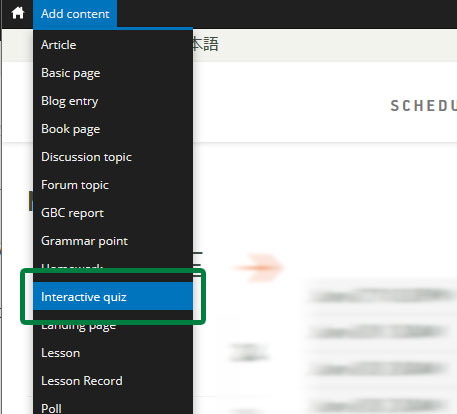
Choose the right categories
On the "Create interactive quiz" form, select the following to which the quiz applies (you can choose more than one option for any of the following):
- grammar point (the actual TEF grammar content pages that the quiz is testing);
- grammar name (the name of any grammar the quiz could be related to—for instance, a quiz on future verbs could be related to "will", "be going to" etc.);
- grammar pattern (any grammar pattern that the quiz relates to); and
- language function (any language function that the quiz relates to).
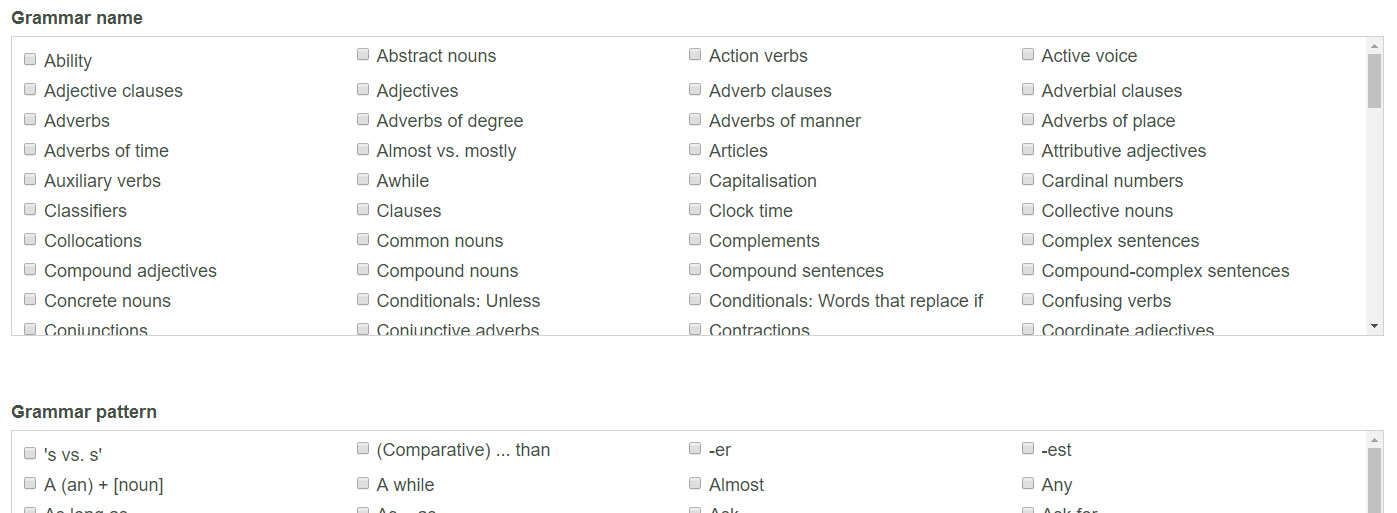
This is the meat and potatoes of getting your quiz/questions to show up in the right company.
From the above list, (1) ensures that your quiz/questions are displayed below the TEF grammar content on that topic. The other three items on the list (function, name and pattern) will enable us to show all questions related to a particular topic or pattern. If, say, a student wants to work on predictions, then any quiz tagged with "predictions" can be presented to them.
Choose your quiz type
Scroll down and choose the type of quiz you wish to create.
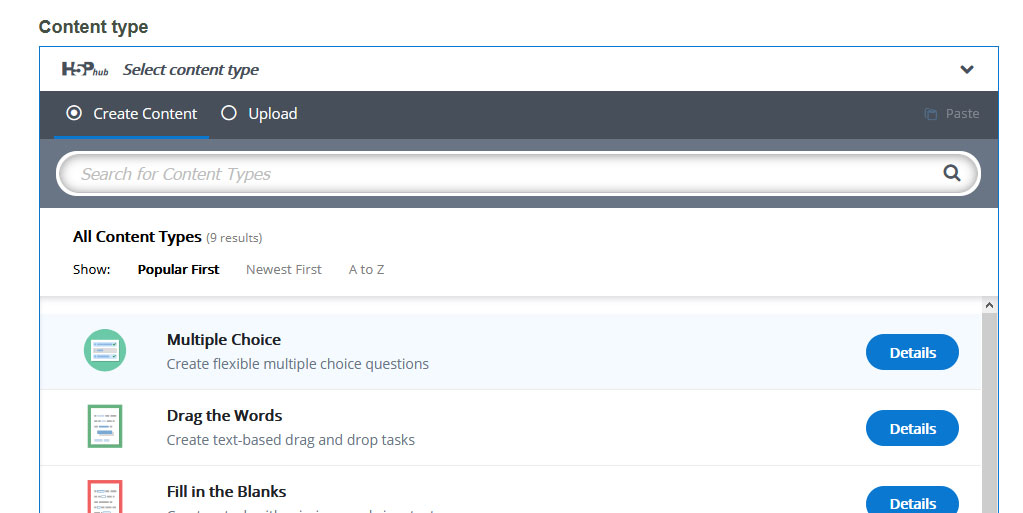
Look for the tutorial
Each quiz type has a link to an example and a tutorial which should help you figure out how to do the rest!
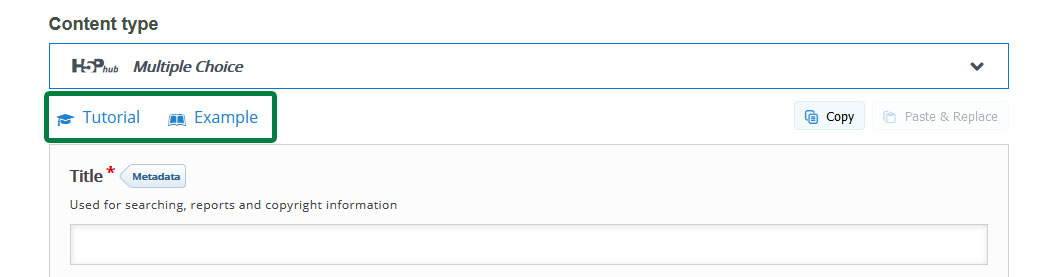
Once you save your question/quiz, it will not be published automatically.