Taking a lesson with TEFtalk
We use our own system called TEFtalk for lessons. You can learn more about TEFtalk here.
A few minutes before your lesson is due to start, make sure you are logged into our website.
Your teacher will send you a message on the website to check you are ready.
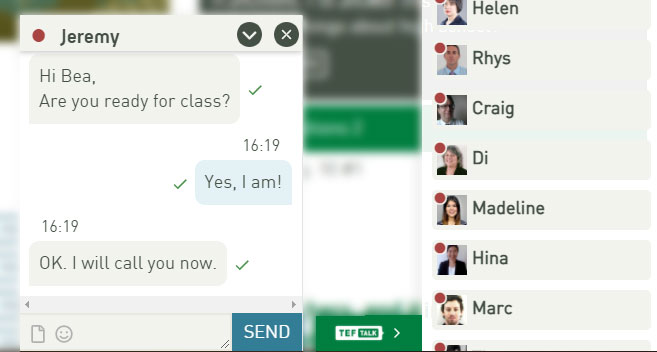
Then your teacher will call.

For more details on how to use our lesson system, TEFtalk, please check the TEFtalk help page.
During the lesson, your teacher will write lesson notes in the chatbox for you. These might be corrections of your mistakes, key words and phrases or a sentence you could not catch. TEFtalk saves these messages automatically for you. They are also saved to your lesson record.
Your teacher will also share lesson material through TEFtalk.
After the lesson finishes, you will be able to see your lesson notes and some feedback from your teacher on My Page.