How to change or cancel your booking
After you log in, go to the schedule page, where you will see your lessons. On the right side of the calendar, you will see all of your reserved classes.
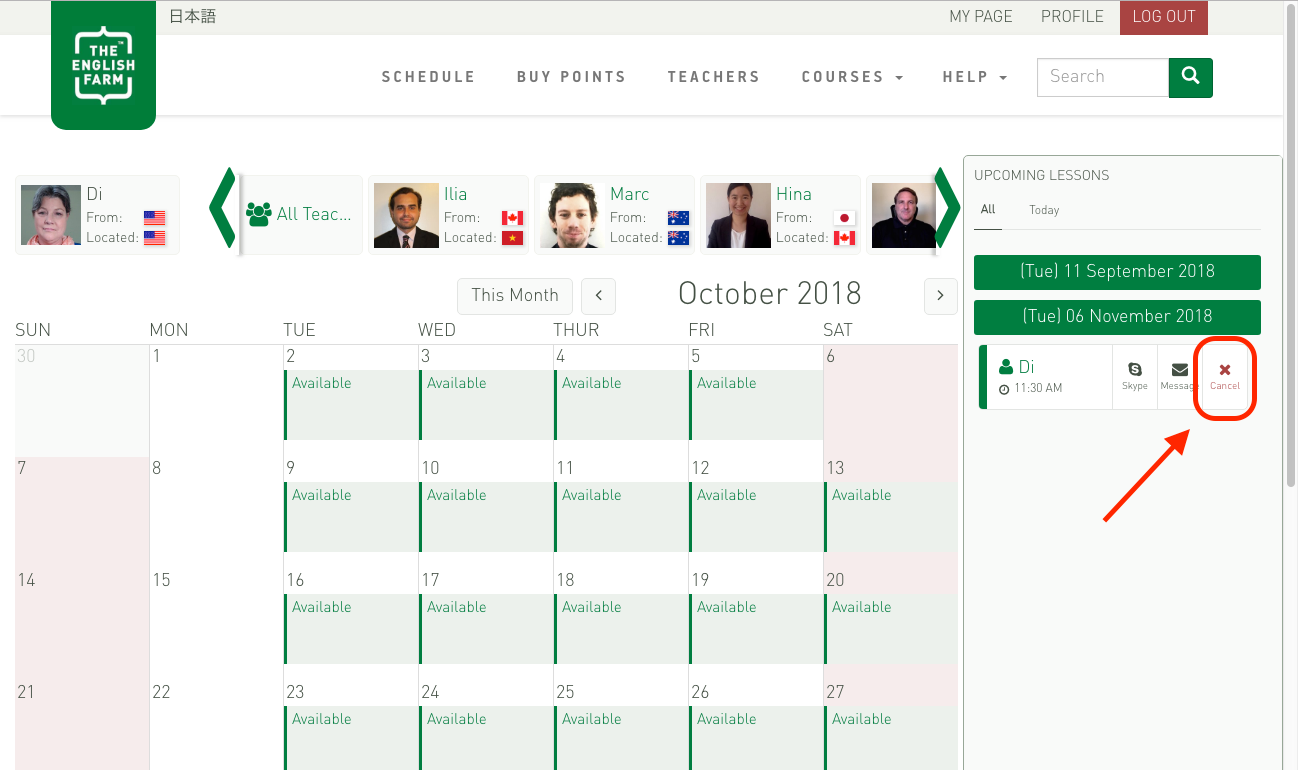
If you would like to cancel your class, please click on the cancel button (in red). There will be a pop-up asking for confirmation of the cancellation. Click "Yes" if you would like to confirm.
*If you would like to cancel the lesson, please cancel 12 hours before the start time. If you cancel within 12 hours of the start time, you will lose a lesson point. Once you cancel a lesson, the lesson point will automatically be returned to you to be used at another time.