We primarily teach from textbooks or our own online material. You can browse our courses here. We focus on business English and speaking test preparation.
Teachers are provided with student copies of the books, answer keys, teacher's editions and other material to help with teaching. At times, you will need to give conversation classes, but these are not onerous and you will be shown in training how to do this effectively.
Preparation time is minimal, once you know the teaching material and student. This is typically not more than a few minutes per class. However, if you are teaching a person for the first time, or are not yet comfortable with the courses, you will need to spend some time preparing for a lesson.
Determining a student's course
The student's profile shows which book he/she is using:
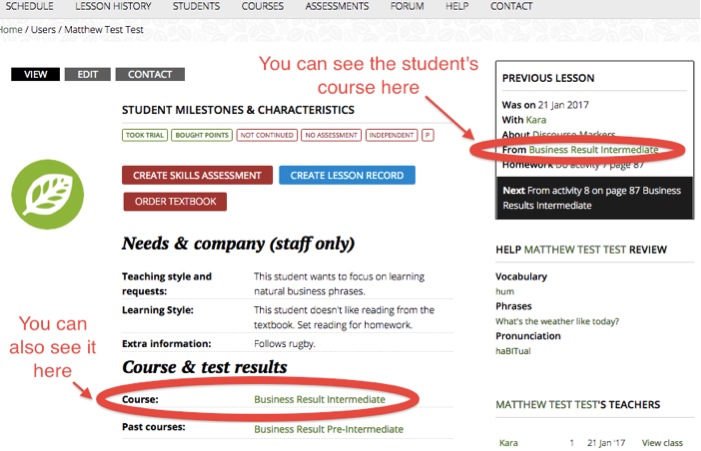
Make sure you are familiar with the books we use. You can see the full library here. We cover business, speaking, grammar and more. Note that some students may be doing more than one course at one time.
We are also adding books all the time. We'll let you know when we do. Our plan is to add books that cover specialist areas like medicine, travel and tourism and so on. Books all have answer keys and most have teacher's editions, so be confident that you can teach anything from a language point of view. If the details are technical, ask the student to explain it to you and then work on their language from that angle.
On the teacher's page for each book is information about the book structure and brief notes on how to teach it. Independent students (i.e. the ones who have no "company" information in their profile) buy the books themselves. Company students get the book delivered to them. We have prepared a PDF of the first fifteen pages for most books if company students want to start the course immediately.
Make sure you have all the PDFs of the books downloaded and on your computer. Using them online is not practical. Some books come with a CD for doing listening practice. You can use the scripts at the back of the book during class, or read them with your student (but don't spend too much time reading!) if you want to work on fluency and pronunciation.
Helping students access the audio files
If book audio is available for download, there are a few steps the student may have to do to access the audio files online. You might have to walk them through these steps:
To access the audio files online for the Business Results series, tell the student to:
1. Create an online account here: www.oxfordlearn.com/login
2. Select the correct book (i.e. Business Results Advanced) after logging in and enter the access code which is on the backside of the front page.
3. Click the "Go to content" button:
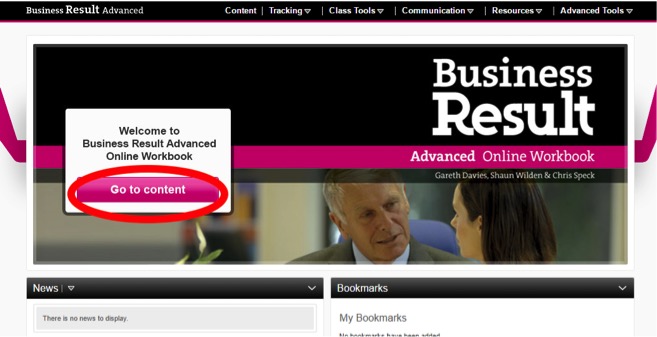
4. Select "class audio" on the main pane:
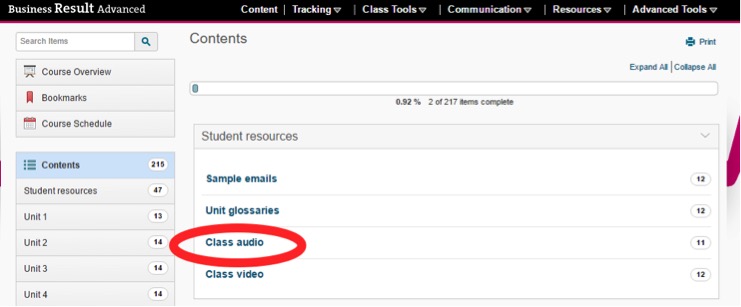
5. The student should then be able to see the list of class audio materials.
All of the Business Results textbooks have a printed card attached behind the cover page of the text to explain the online accessing process. One caveat though is that the online content can only be used for 12 months from the date the code is activated.
To access the audio files on the DVD-rom for the Business Results series, tell the student to:
1. Open the DVD drive.
2. Open the folder called "Audio"and there are MP3 files that you can open and listen to. The student should be able to copy the files wherever he/she would like to use them.
Other tips:
The page on tips for teaching online will show you how to juggle books and Skype and lesson records.
Encourage students to prepare for the lesson by reading ahead a page or two and trying some of the questions. Always check to see if they have done this. Assign homework that helps them prepare for the next class or review what you have done (e.g. "Try questions 7 - 10 on p. 23" or "Read through the conversation at the back of the book, focussing on smoothness and pronunciation").