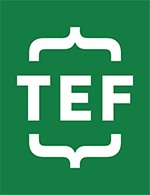Managing your inbox can be challenging, especially during busy periods at work. Here are some easy ways to help you organize your email box gathered from top professionals.
1. Keep your primary inbox only for urgent emails. You should be able to open your inbox and see only the messages that need a quick response. This habit can help you take action quickly and never forget about urgent emails.
2. Create a waiting folder. Do you have any emails that need somebody to respond before you can act? Create a special folder for them.
3. Use your calendar for emails that need follow-ups. Some emails need not only an immediate response but also a follow-up action. It is better to create a separate folder for such emails and put a reminder in your calendar that includes the folder location and the follow-up date.
4. “Three times” rule for promotional emails. If you are subscribed to any promotional emails, there is a great “three times” rule. If you delete or ignore a newsletter or promotional email three times, it is maybe time to unsubscribe from the list.
5. Create templates for responses. If you find that you are typing the same email more than twice, you can benefit from using email templates. You can do this by using an inbuilt function in the email application.
6. Set a schedule for checking emails. Try to schedule a specific time for checking emails and don’t open your inbox during other times. This can help with your work-life balance too. Also, it is great to set half an hour each week or two for inbox maintenance. Delete irrelevant emails, prioritise the urgent ones, update the labels and colour codes.
Answering emails is a necessary part of many jobs, especially when working from home. We hope that these tips will be useful in your everyday routine!