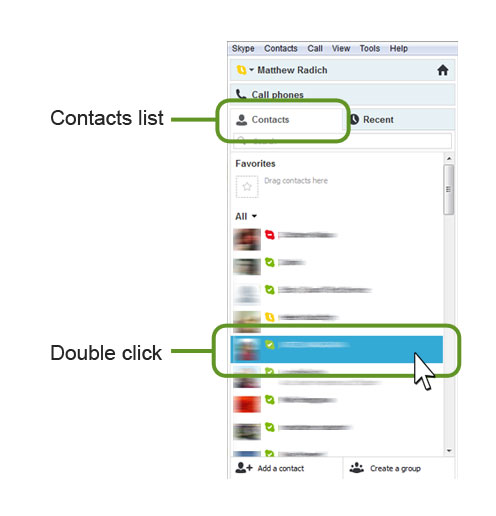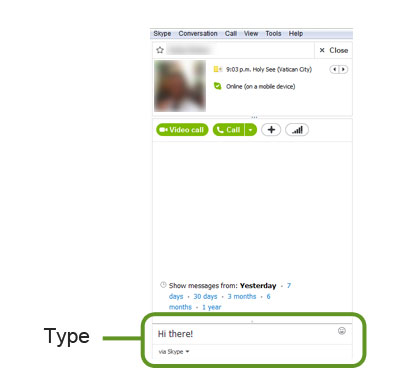Send a chat message (IM)
You can chat by text only to someone on your contact list or to the person you are calling. Your teacher will send you chat messages during the lesson, or they might also ask you to write something when they cannot catch what you say.
To start a chat, go to your contacts list. Double click the name of the person you want to chat with.
A new window will open.
Type your message in the chat area and hit the “Enter” key to send it.
You can send chat messages to people you are calling in the same way.