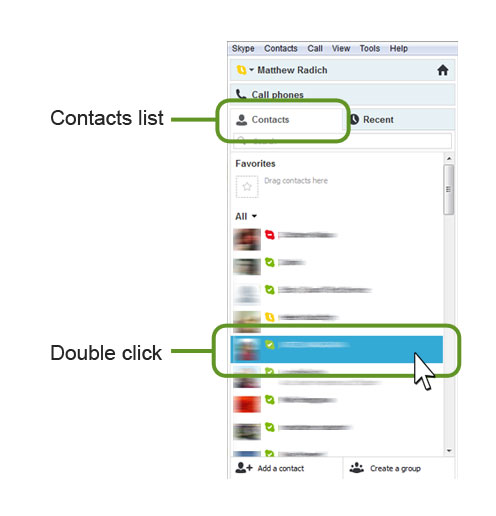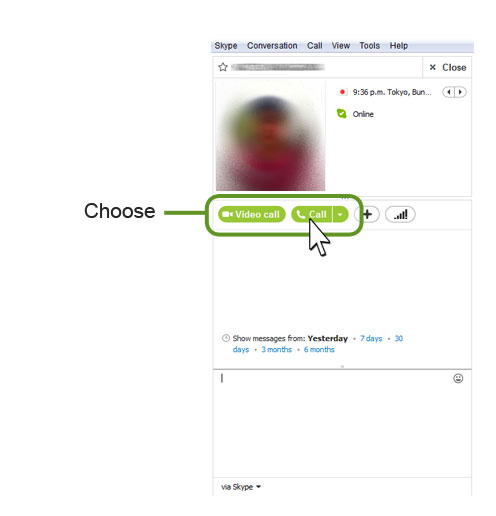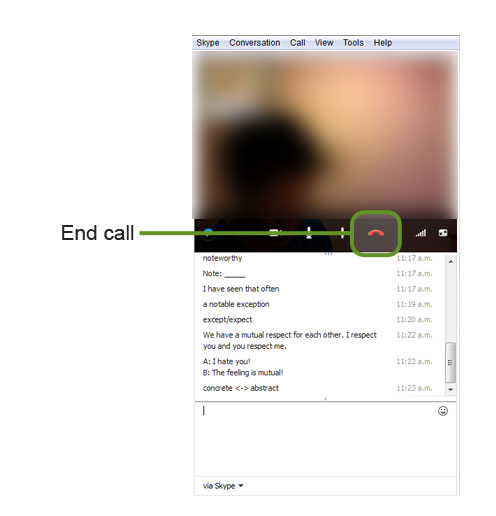Call someone
To make a call, go to your contacts list. Double click the name of the person you want to call.
A new window will open. You can then choose to make a voice call or a video call. Click the button to call the person.
To finish the call, click the red icon.
Note: If the person is offline, you will not be able to call them on Skype. When calls are possible, the call buttons are green. Make sure you check the person’s status. When they are offline, you can call still contact them — if they have entered a telephone number and you have Skype credit — using the “call” button. Calling a cellphone or a telephone on Skype is not free (but it is very cheap).