Windows microphone permissions
- Click the "Settings" button for Windows.
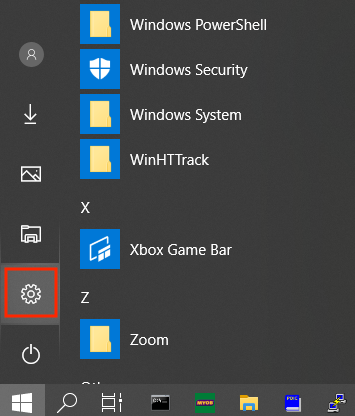
- Once the Settings window opens, click "Privacy."
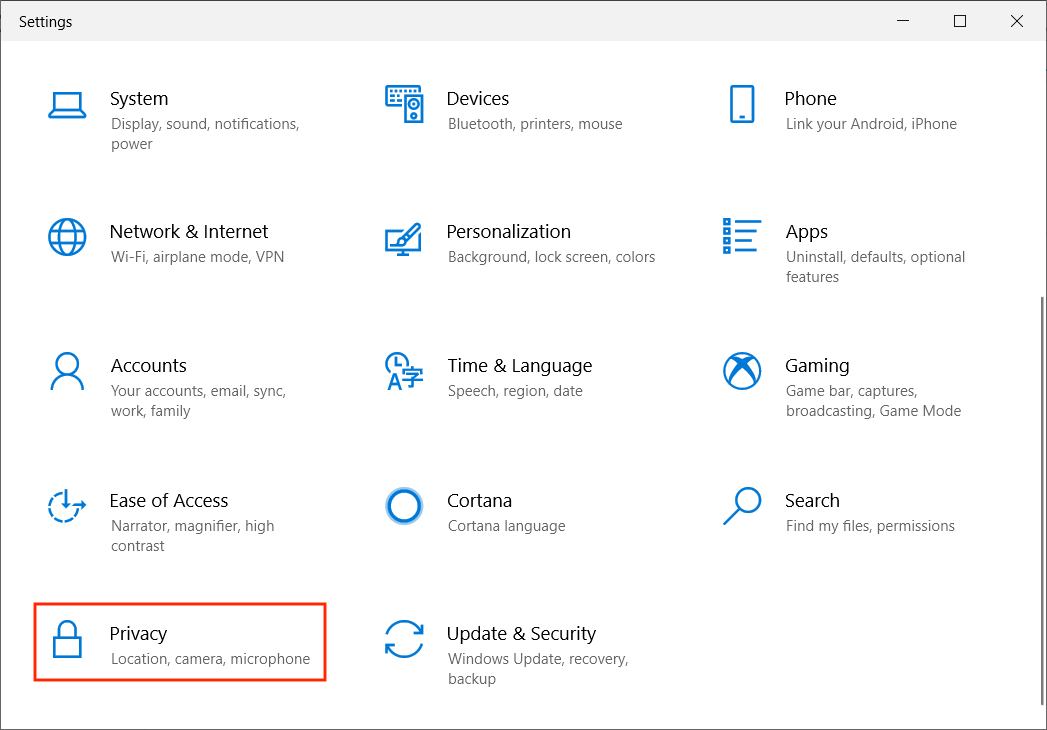
- Click "Microphone".
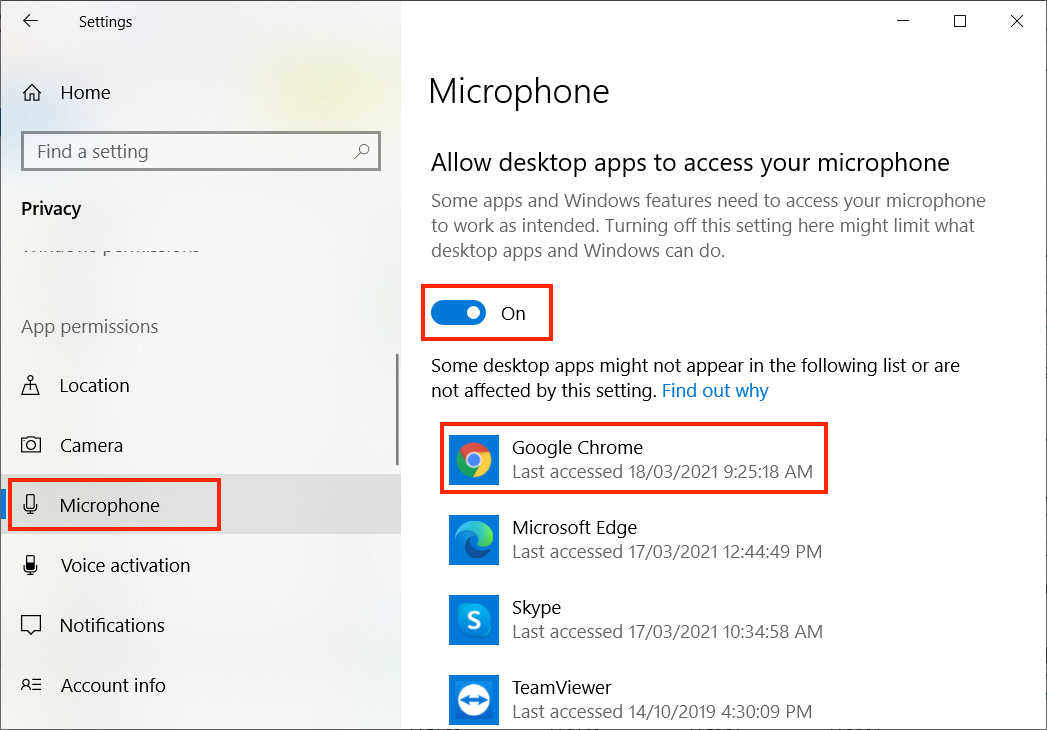
- Check to see if "Allow desktop apps to access your microphone" is turned on.
- If you've used the microphone function on Google Chrome, you will be able to see the last accessed date and time on your screen.
-
Once you finish, close the "Settings" window.