Adding notes to lesson records
We want to make it easy for your students to review later, so you and your students can both add your own notes to your lesson records! It's a nice way to add some extra information to a student's lesson record to help them remember some key points.
1. Highlight
Double click or click and drag on the word or phrase you want to add the note to.
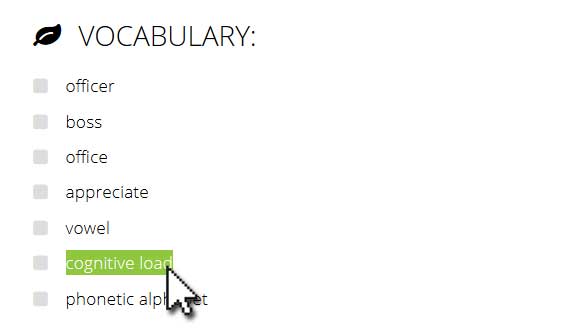
2. Click
Click on the icon to add a note.
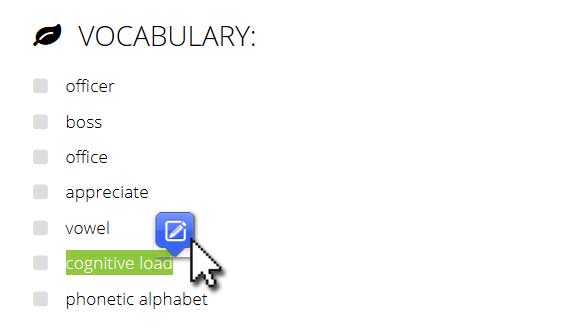
3. Type
Enter your own comments: a definition, an example or anything else you need to remember.
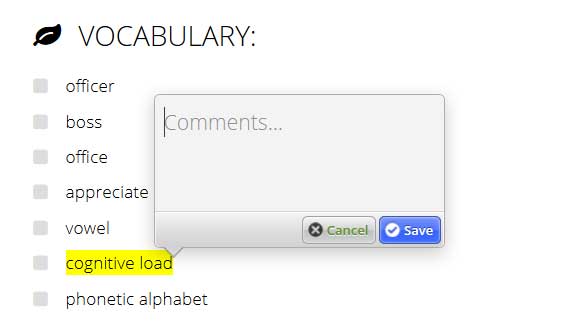
4. Save
Save your notes.
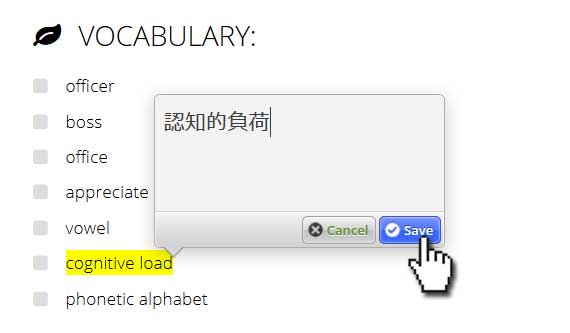
5. Click
Click over the yellow highlights to read your notes later. You can try it out on this page!
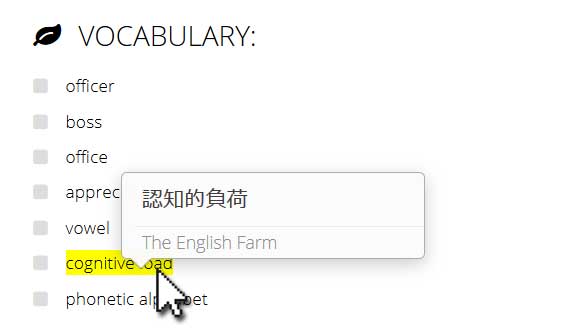
To showcase annotations, make some on the student's lesson record. Write something like, "See this yellow part? Click it and see a message from me! You can do this too. Just double click a word to start."