
Hi everyone,
As people get their new G.B.C. scores, we have been getting questions about how to upload it to their profiles themselves. Here's how:
Step 1: click the "PROFILE" button on the top right-hand corner of My Page.
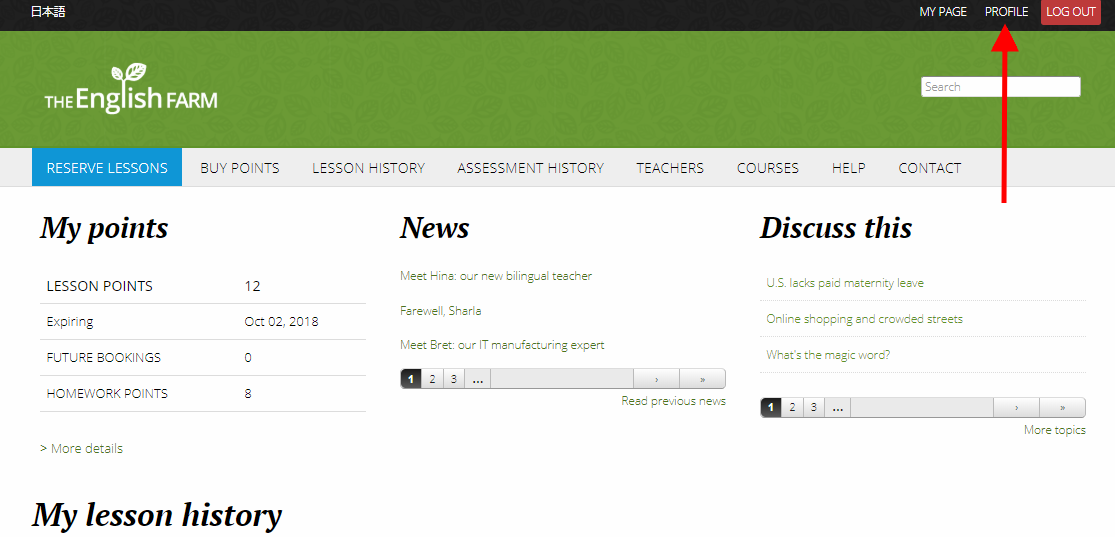
Step 2: this will take you to your profile page. Next, click "EDIT".
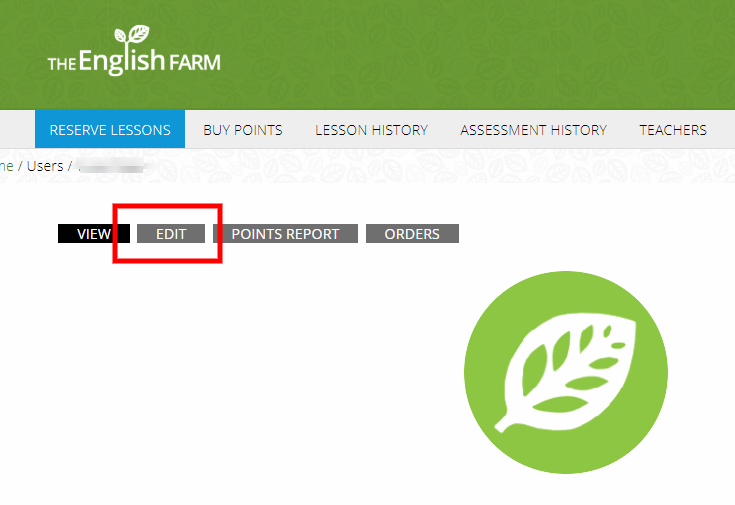
Step 3: Click "Course & tests".
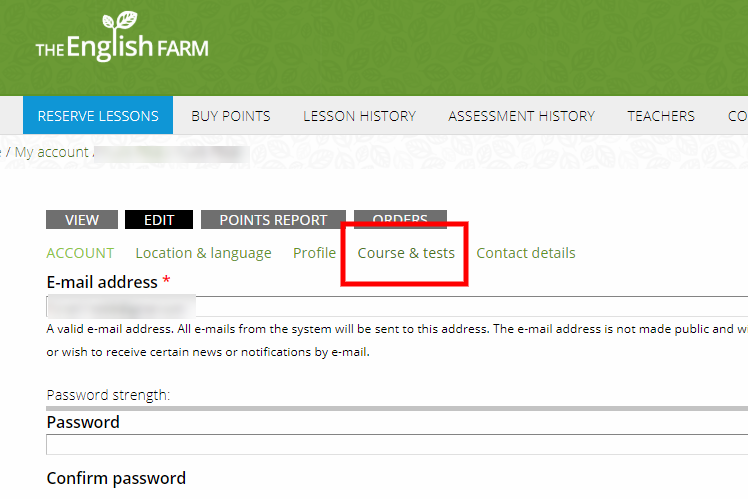
Step 4: It will take you to this page. Today, we're looking at the bottom part that says "Test results". First, you'll need to select your file.
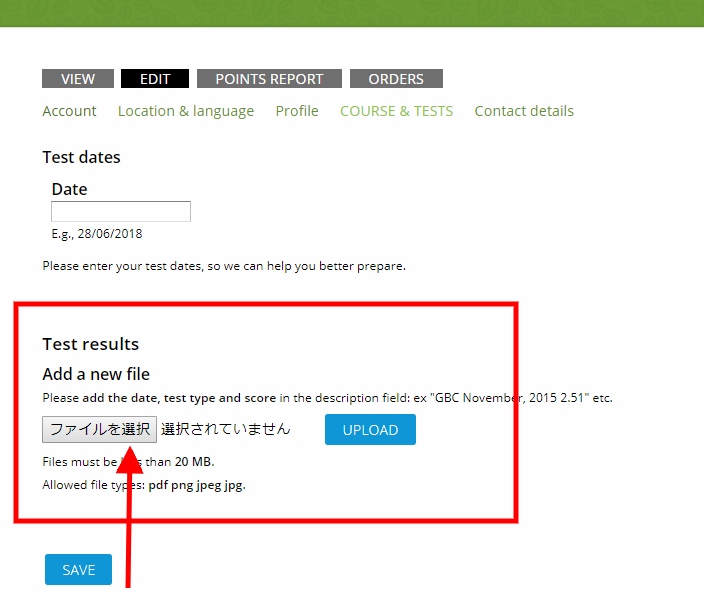
Step 5: Once you have selected your file, click the "UPLOAD" button. 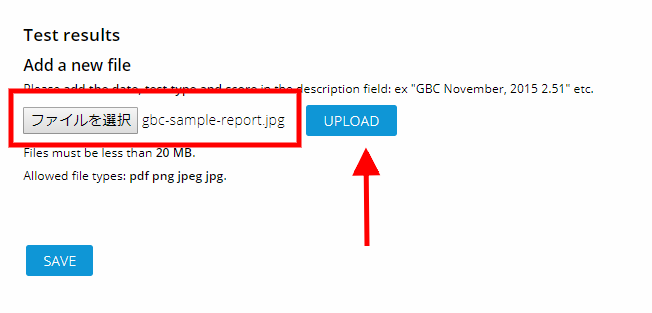
Step 6: You should get something that looks like the image in the red box below. Please remember to press "SAVE".
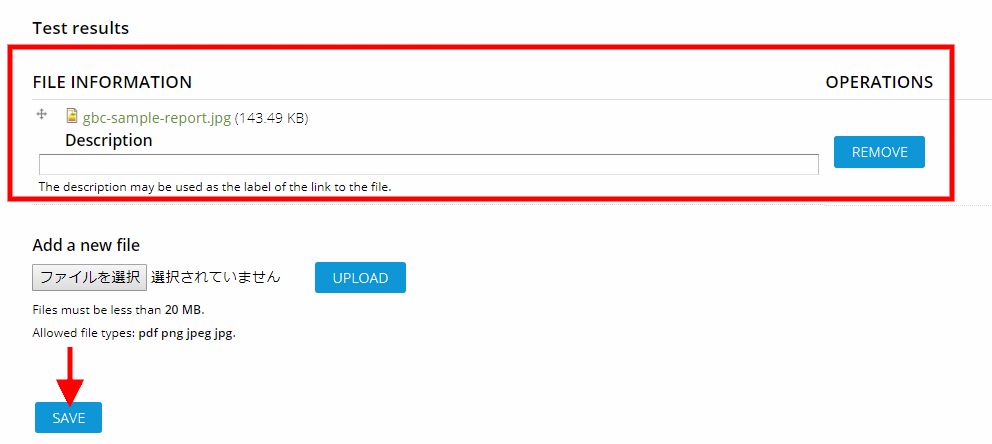
And, voilà! You've uploaded your new test score sheet to your profile. If you click "PROFILE" on the top right-hand side of your page again, you should see the file under "Test results":
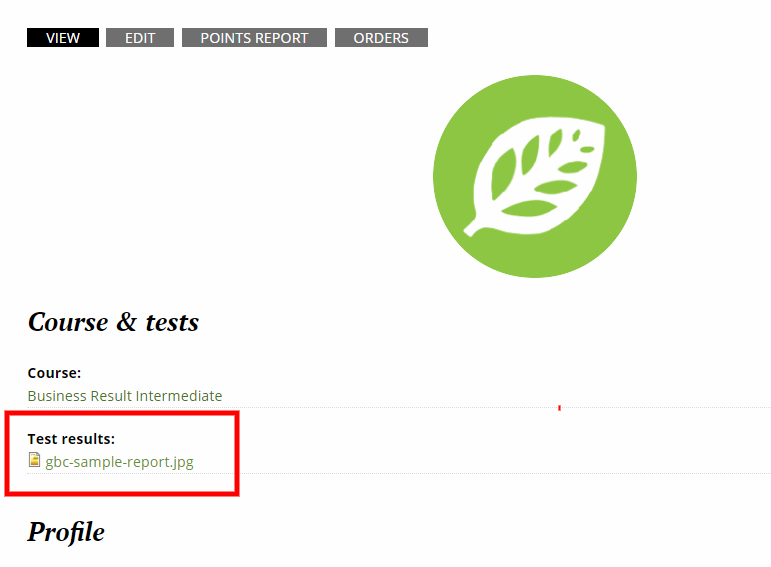
Thank you all for your attention and cooperation. Hope you all have a productive week ahead of you!
Best,
Yumi
"Do you know what a foreign accent is? It's a sign of bravery."
- Amy Chua